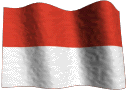I have created a template "Thirteen Mag Blogger Template", expected to be used by the blogger community.
"Thirteen Mag Blogger Template" consists of:
- 13 column
- Divided by two column headers, so the user "Thirteen Mag Blogger Template" can add the ad with the size 486 X 100px.
- "Thirteen Mag Blogger Template" has a navigation menu that is easily operated.
- In "Thirteen Mag Blogger Template" Tabview also installed, which consists of 3 columns.
- "Thirteen Mag Blogger Template" with readmore automatic.
- "Thirteen Mag Blogger Template" apply scroll system, in the column under the navigation menu, and in the Comment Box

How to install "Thirteen Mag Blogger Template".
- Blog template that you replace with "Thirteen Mag Blogger Template", must be in the backup first.
- Make sure to manually copy the widget is in your blog using the notepad.
- Browse "Thirteen Mag Blogger Template" and then upload "Thirteen Mag Blogger Template".
- After the confirmation and keep "Thirteen Mag Blogger Template".
- Then it's up to you how to beautify your blog's appearance.
Restrictions and how to change certain sections.User "Thirteen Mag Blogger Template" is prohibited to change the credit - footer:<div id='credit-footer'><!-- do not delete this section/jangan menghapus bagian ini -->
<p>
Copyright @ 2009 By : <a href="http://www.nataludin.com" target="_blank"><font color="yellow">Ayomaos</font></a> | Distribution by : <a href="http://bcomstudio.blogspot.com" target="_blank"><font color="yellow">bCOMstudio</font></a> | Powered By: <a href="http://blogger.com" target="_" blank><font color="yellow">Blogger</font></a> |
</p>
<p class="credit">
<a href="http://mozilla.com/firefox" target="_" title="Firefox" blank><img width="12" src="https://blogger.googleusercontent.com/img/b/R29vZ2xl/AVvXsEhGcD9ixVxv5R5myMdLjqw3Dy2sq9vwrYH_OyRgIMKZ4eA_7OUiRE4c7kZtPlDGebSoiNZXCvj0Vm7KhbOA-FT0PE6Zb-P42HbwNNUeESO0iMmWIStRITG6DUds5s8XZqJK8wUfB_u287C3/s1600-r/firefox-icon.gif" height="12"/></a>
<a href="
http://www.microsoft.com/windows/internet-explorer/default.aspx" target="_" title="Internet Explorer 8" blank><img width="13" src="https://blogger.googleusercontent.com/img/b/R29vZ2xl/AVvXsEjypXsZGBvlzZySjNX2GbMw5Zl-tdjqyVppEOmzTEg-GeKRtZaNuhrXW2isKdU-hXY81Tk8fNrLxwI3Ss4e33MVmJPLvaNe_ivf6gMrmpL5zMXqBsQjrgZjPsRK9fsCuCEth7EisA3Nmi6z/s1600-r/eweb-ie7.gif" height="14"/></a>
</p>
</div>
Blog Title is in the Header-Left.You need to create an image with size 400 X 100 px, and then uploaded on www.photobucket.com. After getting the code image, please encodes the code image.
Below is an example to add the code.
<div class='headerleft'>
<a href="http://s288.photobucket.com/albums/ll179/ahnning/?action=view&current=headertemplatebarucopy.jpg" target="_blank"><img src="http://i288.photobucket.com/albums/ll179/ahnning/headertemplatebarucopy.jpg" border="0" alt="magazine blogger template"></a>
</div>
To add the AD code in the "Header-right", please encode your ad code, and then add in the header-right.
Example:
<div class='headerright'>
... place the ad code after encode ...
</ div>
Change the navigation. Note the code Navigation menu, which is listed below:<!-- This is the start of the menu -->
<div id='mainMenu'>
<a>
Products</a>
<a>
Support</a>
<a>
About us</a>
<a>
Download</a>
</div>
<div id='submenu'>
<!-- The first sub menu -->
<div id='submenu_1'>
<a href='
http://ahn-bidikcom.blogspot.com'>
Product 1</a>
<a href='
http://ahn-bidikcom.blogspot.com'>
Product 2</a>
<a href='
http://ahn-bidikcom.blogspot.com'>
Product 3</a>
</div>
<!-- Second sub menu -->
<div id='submenu_2'>
<a href='
http://ahn-bidikcom.blogspot.com'>
Phone</a>
<a href='
http://ahn-bidikcom.blogspot.com'>
Email</a>
<a href='
http://ahn-bidikcom.blogspot.com'>
Knowledge base</a>
</div>
<!-- Third sub menu -->
<div id='submenu_3'>
<a href='
http://ahn-bidikcom.blogspot.com'>
History</a>
<a href='
http://ahn-bidikcom.blogspot.com'>
The team</a>
<a href='
http://ahn-bidikcom.blogspot.com'>
Contact us</a>
<a href='
http://ahn-bidikcom.blogspot.com'>
Visions</a>
</div>
<!-- Fourth sub menu -->
<div id='submenu_4'>
<a href='
http://ahn-bidikcom.blogspot.com'>
Patches</a>
<a href='
http://ahn-bidikcom.blogspot.com'>
Whitepapers</a>
<a href='
http://ahn-bidikcom.blogspot.com'>
Tab menu</a>
<a href='
http://www.nataludin.com'>
Color picker</a>
<a href='
http://www.nataludin.com'>
Window scripts</a>
<a href='
http://www.nataludin.com'>
Games</a>
</div>
</div>
<br id='clearmenu'/>
Please change the code yellow, with the URL and your own creations
To change the tabview, the same steps as when you add gadgets on the sidebar.Hopefully helpful, especially for a community blogger who need a template such as "Thirteen Mag Blogger Template" this.
DEMO-1 | DEMO-2 | Download Duo Minima Template , is the result of the modification minima, which is devoted to a community blogger who like to display a simple blog. In accordance with the name, Duo Minima template consists only of two columns.
Duo Minima Template , is the result of the modification minima, which is devoted to a community blogger who like to display a simple blog. In accordance with the name, Duo Minima template consists only of two columns.