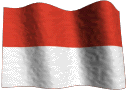When we use the Internet to access the World Wide Web, it becomes easy to assume what is actually happening in practice. The apparent simplicity hides the real level of complexity that allows the web to function. Connect your computer to the phone line, start your browser and find website are operations that encompass a range of technologies and systems, intercom hidden from the public. The web page you see has to reside somewhere on a computer in the middle of the mass of interconnected computers that constitute the Internet.
Hosting is the activity that combines the host, serving and maintaining files for a website or a secure server for an e-commerce. Critical element in any solution of hosting is a fast connection to the Internet. Overcoming this hurdle can be costly for the hosting of an individual site, and use an external hosting service lets many companies share the cost of a fast connection. This, together with the cost related to security issues, database and administrative functions, has led to a wide variety of hosting solutions outside. Internet Service Providers (ISPs) offer a number of standard packages, some of which include free space for a website. However, can be basic services that do not meet requirements evolved.
The decision on where to reside on your web site depends not only looking financially, but several factors within your company as resources, capabilities, environment and technical support. There are typically three main types of hosting:
• Co-location
• Shared Server
• Internal solution
In the first two options will need to use the facilities of an Internet Service Provider outside, but this approach derive various benefits. The hosting solution includes the internal charge, by your company to maintain and sustain the system. All these options can be facilitated by a web designer or web consultant.
Despite hosting the first consists in having a computer suitable for use as a server, there are other elements necessary to ensure that the system has the full functionality required.
Co-Location
With this option, the server is purchased or rented from your company but resides in the premises of the Internet Service Provider. The ISP provides connectivity, support, controlled environment, back-up and other services, but in general you are responsible for maintaining the server, and data of all components of the website. The elements of which you are responsible may depend on the level of support provided by your ISP.
Usually have in significant control over your own system with the flexibility and freedom associated with this but you also have the obligation to make sure that nothing goes wrong.
Shared server
This is the most common hosting solution: the ISP owns the server on which it is given space to different users with different characteristics. This is the option offered by many ISPs for hosting very cheap or even free. But, to ensure an adequate level of integrity on these servers, your options are very limited.
Typically, the basic hosting programs have restrictions on the server side (server-side), databases and other technical components. However assistance is being provided by telephone, even if the service can vary from ISP to ISP, and daily maintenance of the server and the environment in which it is not your responsibility.
The advantages of choosing an ISP outside are:
• The ISP has the responsibility of the hosting platform environment, computer hardware, software, operating system, Internet access;
• do not need any expertise or resources to maintain the system, except for the design, development and all operations relating to the website;
• E 'is usually inexpensive in relation to services used;
• Assistance, advice and support are provided as part of the service;
• The ISP will also have all the technical capabilities to host your domain name and resolve all issues related to connectivity;
• E 'can move your site to certain conditions, to another ISP;
The disadvantages of this particular approach include:
• Dependence ISP for certain changes in the system;
• Poor control over your service, if the ISP had problems;
• Possible restrictions on what you can do or not do on your site and / or 'ISP may not have the technical resources you need
• Maintain the website requires a suitable Internet communications between your system and ISPA;
• Moving to another ISP has implications on the stability of the website, such as domain names should be transferred;
• The ISP imposes contractual obligations for service
Internal solution
Have an internal web hosting company requires substantial resources. Not only the server itself, but also a high-speed Internet connection. Your company will be directly responsible for daily operations and support 24 hours on 24, 7 days a week 7. And 'the ideal solution for large companies with a department's internal computer.
The advantages of the approach with internal server include:
• Full control and flexibility
• Choice of hardware, with ease of expansion and updating;
• Control environment, software and systems installed on the server;
• No contractual or legal obligations to third parties.
However, there are also a number of disadvantages that you need to carefully consider, including:
• Cost
• Resources
• Available capacity
• Need for a 24 hour 24, 7 days a week 7;
• Connecting to the Internet at high speeds, typically using leased lines;
• Implications related to security
Choose an ISP
If you prefer a solution in co-location or on a shared server then you should choose an ISP for your site. In this process there are many factors to consider, some of the most important are:
• What type of operating system and using CGI scripts, if this is an important feature for the development of your site? This issue is discussed in more detail in Section 3 and 5 of this guide.
• Which application server support in relation to e-commerce services? It 'important to be able to provide a secure, scalable and flexible if you want to implement a service of e-commerce on your site.
• What hardware they use and what are the procedures for maintenance and back-up?
• How fast and secure their connection to the Internet? They have access to an Internet backbone and there is a second connection to ensure the continuity of the web service and e-mail if something happens to the first connection?
• How long are on the market, what is their experience and reliability? Some of the largest ISP will guarantee the quality of their services.
• What level of support facilities, and this corresponds to your needs? For example, you may need a 24 hour 24, 7 days a week 7.
• What happens if there is a technical problem? How long will it take to fix it and you have direct contact with the technical staff?
To determine which type of hosting service meets your needs, you must have a very clear idea of landscape services that your site will provide in order to choose the right software and right tools that you use. This decision will play a significant role in the choice of hosting plan to be adopted.
Key is to have the technical skills required to design, implement and maintain a website. To develop an e-commerce requires more in-depth knowledge and skills to maintain and update a site of this kind should not be underestimated.
Should also carefully consider the implications of the resources needed to develop and maintain an internal website, then use an external provider might be a more realistic option. There are pros and cons for each choice, as discussed in this guide. The key is to have a systematic approach to identifying the needs of the site and assess the options available. The following list provides a starting point to determine the best approach:
• Consider the technical requirements
• Plan the type of website
• Select the most appropriate hosting solution
The only sure thing, a website about the future, is that the technology will become increasingly sophisticated and cheap. Already we see video-on-demand, Internet via digital TV, digital broadcasting, and web access via mobile phones and use the Internet to make calls. In addition, the increase in speed connections with ADSL and wireless networks, Bluetooth (wireless short-range) and SMS communications are having an enormous impact on both the technology on society.
It 'always difficult to plan an environment where technology changes so quickly, but not necessarily prohibitive cost predict possible future changes in your investment over the choices made today. Where possible always exaggerate on your needs, surely will be needed to adapt to future challenges imposed by the dynamic growth of the Internet.
»» read more
Hosting is the activity that combines the host, serving and maintaining files for a website or a secure server for an e-commerce. Critical element in any solution of hosting is a fast connection to the Internet. Overcoming this hurdle can be costly for the hosting of an individual site, and use an external hosting service lets many companies share the cost of a fast connection. This, together with the cost related to security issues, database and administrative functions, has led to a wide variety of hosting solutions outside. Internet Service Providers (ISPs) offer a number of standard packages, some of which include free space for a website. However, can be basic services that do not meet requirements evolved.
The decision on where to reside on your web site depends not only looking financially, but several factors within your company as resources, capabilities, environment and technical support. There are typically three main types of hosting:
• Co-location
• Shared Server
• Internal solution
In the first two options will need to use the facilities of an Internet Service Provider outside, but this approach derive various benefits. The hosting solution includes the internal charge, by your company to maintain and sustain the system. All these options can be facilitated by a web designer or web consultant.
Despite hosting the first consists in having a computer suitable for use as a server, there are other elements necessary to ensure that the system has the full functionality required.
Co-Location
With this option, the server is purchased or rented from your company but resides in the premises of the Internet Service Provider. The ISP provides connectivity, support, controlled environment, back-up and other services, but in general you are responsible for maintaining the server, and data of all components of the website. The elements of which you are responsible may depend on the level of support provided by your ISP.
Usually have in significant control over your own system with the flexibility and freedom associated with this but you also have the obligation to make sure that nothing goes wrong.
Shared server
This is the most common hosting solution: the ISP owns the server on which it is given space to different users with different characteristics. This is the option offered by many ISPs for hosting very cheap or even free. But, to ensure an adequate level of integrity on these servers, your options are very limited.
Typically, the basic hosting programs have restrictions on the server side (server-side), databases and other technical components. However assistance is being provided by telephone, even if the service can vary from ISP to ISP, and daily maintenance of the server and the environment in which it is not your responsibility.
The advantages of choosing an ISP outside are:
• The ISP has the responsibility of the hosting platform environment, computer hardware, software, operating system, Internet access;
• do not need any expertise or resources to maintain the system, except for the design, development and all operations relating to the website;
• E 'is usually inexpensive in relation to services used;
• Assistance, advice and support are provided as part of the service;
• The ISP will also have all the technical capabilities to host your domain name and resolve all issues related to connectivity;
• E 'can move your site to certain conditions, to another ISP;
The disadvantages of this particular approach include:
• Dependence ISP for certain changes in the system;
• Poor control over your service, if the ISP had problems;
• Possible restrictions on what you can do or not do on your site and / or 'ISP may not have the technical resources you need
• Maintain the website requires a suitable Internet communications between your system and ISPA;
• Moving to another ISP has implications on the stability of the website, such as domain names should be transferred;
• The ISP imposes contractual obligations for service
Internal solution
Have an internal web hosting company requires substantial resources. Not only the server itself, but also a high-speed Internet connection. Your company will be directly responsible for daily operations and support 24 hours on 24, 7 days a week 7. And 'the ideal solution for large companies with a department's internal computer.
The advantages of the approach with internal server include:
• Full control and flexibility
• Choice of hardware, with ease of expansion and updating;
• Control environment, software and systems installed on the server;
• No contractual or legal obligations to third parties.
However, there are also a number of disadvantages that you need to carefully consider, including:
• Cost
• Resources
• Available capacity
• Need for a 24 hour 24, 7 days a week 7;
• Connecting to the Internet at high speeds, typically using leased lines;
• Implications related to security
Choose an ISP
If you prefer a solution in co-location or on a shared server then you should choose an ISP for your site. In this process there are many factors to consider, some of the most important are:
• What type of operating system and using CGI scripts, if this is an important feature for the development of your site? This issue is discussed in more detail in Section 3 and 5 of this guide.
• Which application server support in relation to e-commerce services? It 'important to be able to provide a secure, scalable and flexible if you want to implement a service of e-commerce on your site.
• What hardware they use and what are the procedures for maintenance and back-up?
• How fast and secure their connection to the Internet? They have access to an Internet backbone and there is a second connection to ensure the continuity of the web service and e-mail if something happens to the first connection?
• How long are on the market, what is their experience and reliability? Some of the largest ISP will guarantee the quality of their services.
• What level of support facilities, and this corresponds to your needs? For example, you may need a 24 hour 24, 7 days a week 7.
• What happens if there is a technical problem? How long will it take to fix it and you have direct contact with the technical staff?
To determine which type of hosting service meets your needs, you must have a very clear idea of landscape services that your site will provide in order to choose the right software and right tools that you use. This decision will play a significant role in the choice of hosting plan to be adopted.
Key is to have the technical skills required to design, implement and maintain a website. To develop an e-commerce requires more in-depth knowledge and skills to maintain and update a site of this kind should not be underestimated.
Should also carefully consider the implications of the resources needed to develop and maintain an internal website, then use an external provider might be a more realistic option. There are pros and cons for each choice, as discussed in this guide. The key is to have a systematic approach to identifying the needs of the site and assess the options available. The following list provides a starting point to determine the best approach:
• Consider the technical requirements
• Plan the type of website
• Select the most appropriate hosting solution
The only sure thing, a website about the future, is that the technology will become increasingly sophisticated and cheap. Already we see video-on-demand, Internet via digital TV, digital broadcasting, and web access via mobile phones and use the Internet to make calls. In addition, the increase in speed connections with ADSL and wireless networks, Bluetooth (wireless short-range) and SMS communications are having an enormous impact on both the technology on society.
It 'always difficult to plan an environment where technology changes so quickly, but not necessarily prohibitive cost predict possible future changes in your investment over the choices made today. Where possible always exaggerate on your needs, surely will be needed to adapt to future challenges imposed by the dynamic growth of the Internet.